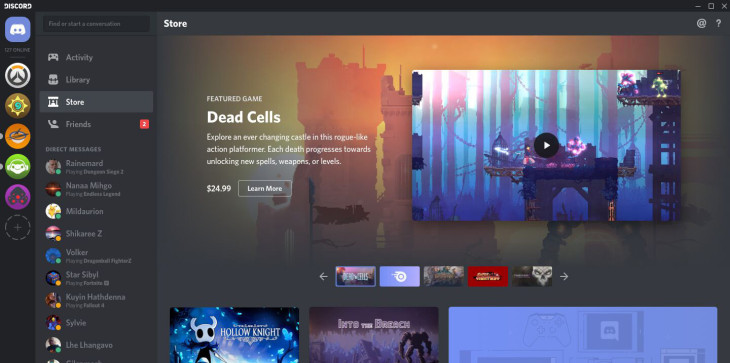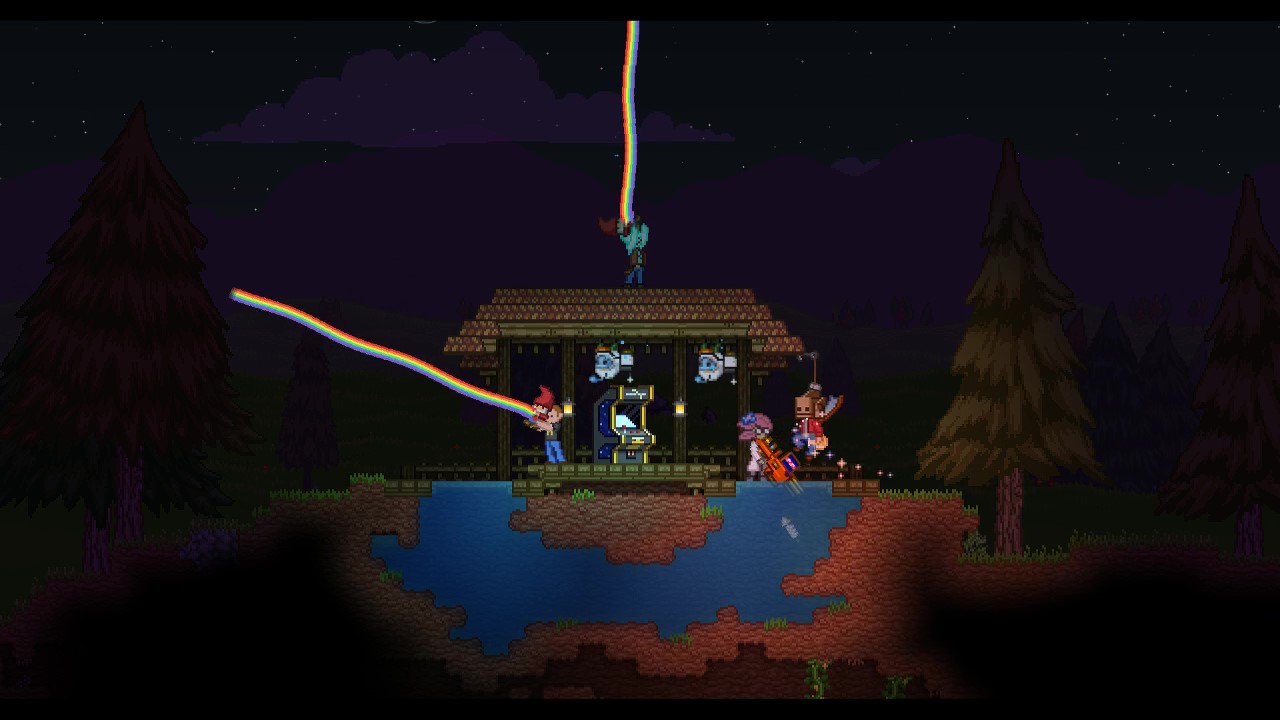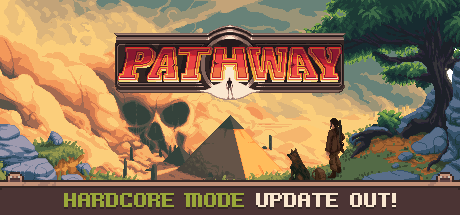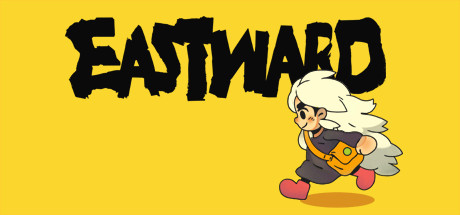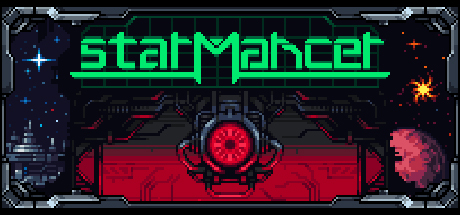As many of you have already noticed, the changes from our February 12 unstable update have now been pushed to stable. We made a couple of changes to the way that servers configure user accounts, and since several users have asked about it, here’s a brief explanation.
Your server’s starbound.config file should now have an empty serverUsers entry. This is where you will add player and administrator accounts. Here’s an example configuration:
"serverUsers" : {
"fred" : {
"admin" : true,
"password" : "hunter2"
},
"george" : {
"admin" : false,
"password" : "swordfish"
}
},
"allowAnonymousConnections" : false,
"allowAdminCommands" : true,
"allowAdminCommandsFromAnyone" : false,
"bannedIPs" : [ ],
"bannedUuids" : [ ],
Note that both admin and non-admin user accounts are configured here, and all of these accounts require a user name (entered on the join server dialog in game). Multiple users can log into the same account, so if you want a simple server password, you can create an account named e.g. ‘guest’ with the shared non-admin password.
In order to enforce login for all users, you’ll also need to set allowAnonymousConnections to false in your server’s starbound.config. If allowAnonymousConnections is true (as it is by default) then any user can connect to the server without providing a user name or password. Admins will, of course, still need to log in if those privileges are restricted by the allowAdminCommandsFromAnyone setting.
We’ve also fixed the banlist functionality, so users can be banned by UUID or by IP. If you want to unban a user who has been permanently banned, you’ll need to manually remove them from the listing in the file and restart the server (for now).
Hope this clears up some confusion about the new system!