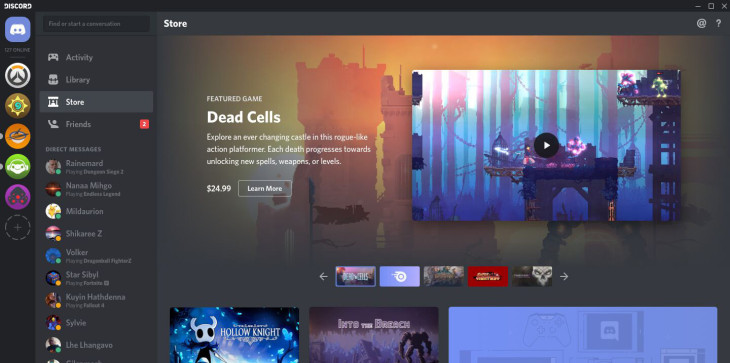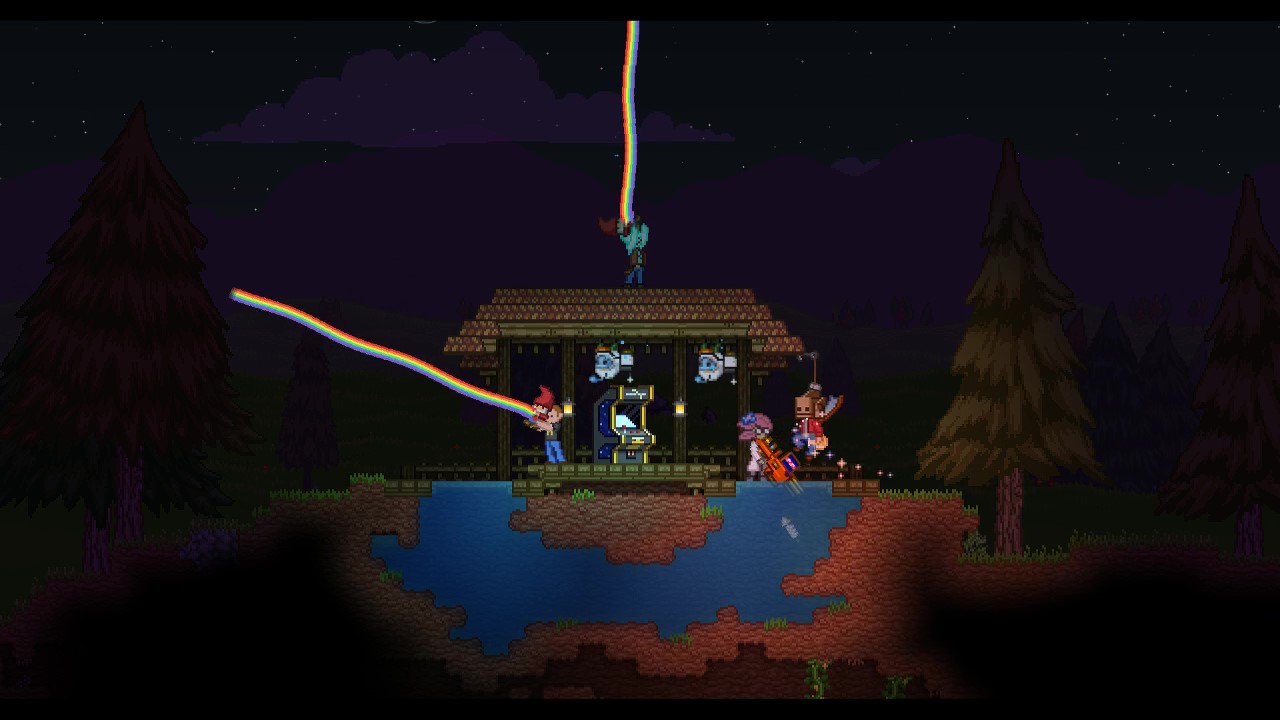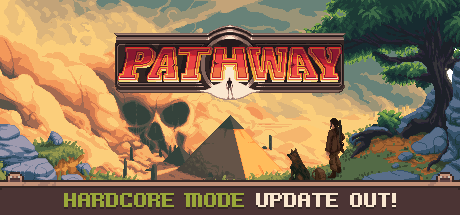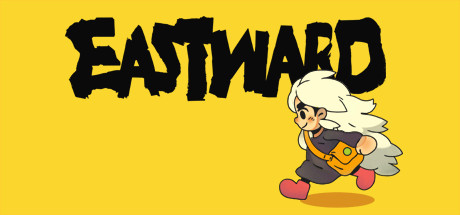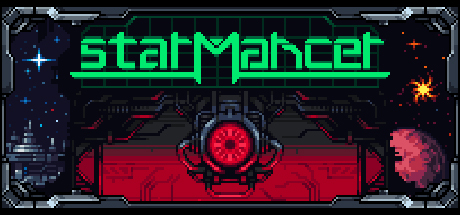So in our internal build we’ve just implemented admin login/passwords, banning, kicking and some other obvious bits and pieces. Here is a non exhaustive list of current implemented commands available to server admins. We’re interested in hearing what you think might be missing from this list.
- listcid lists all users and their associated client IDs
- kickcid <clientID> [reason] kicks a player based on their CID
- kick <username> [reason] kicks a player based on username
- ban <username> [reason] kicks and IP bans a player based on their username
- bancid <clientID> [reason] kicks and IP bans a player based on their clientID
- softban <username> [reason] kicks and UUID bans a specific players character based on their username
- softbancid <clientID> [reason] kicks and UUID bans a specific players character based on their client ID
- globalalert <message> Issues a global alert to all players in large text
- spawnitem <itemID> [count] [item param] Spawns specified item
- spawnsword <level> [color] [kind] Spawns a randomly generated melee weapon
- spawngun <level> [kind] Spawns a randomly generated ranged weapon
- spawnshield <level> [kind] Spawns a randomly generated shield
- spawnliquid [liquidID] [quantity] Spawns a liquid at mouse cursor
- spawnmonster <type> [level] [param] Spawns a monster at mouse cursor
- spawnnpc <species> [type] [level] Spawns an NPC at mouse cursor
- timewarp <amount> Changes the current planet’s clock
- togglelayer <layernumber> Toggles the visibility of specified draw layer
- fullbrightDisables the lighting engine
- setgravity <amount> Sets your local gravity
- resetgravity Resets your gravity
- debug Enables debug mode
- togglelogmap Displays performance info (requires debug mode)
- boxes Displays collisions (requires debug mode)
- itemID Displays information on given item
- reload Reloads local assets
- serverreload Reloads remote assets